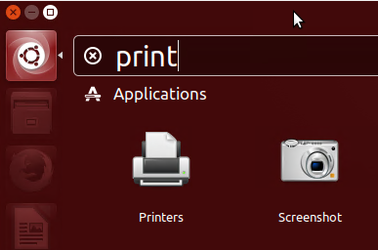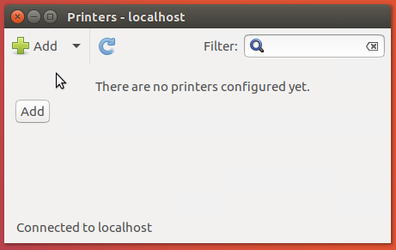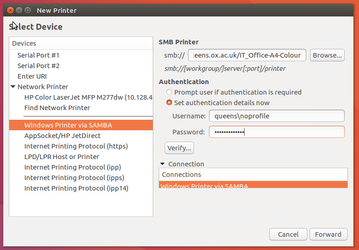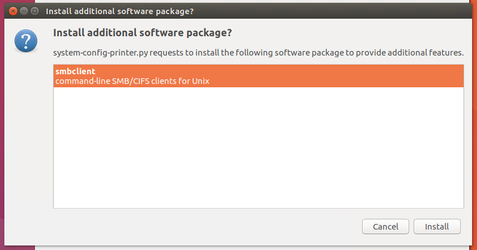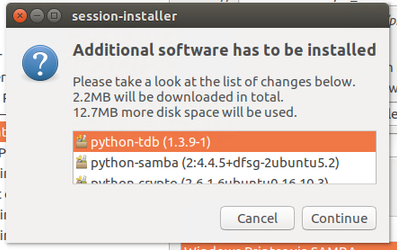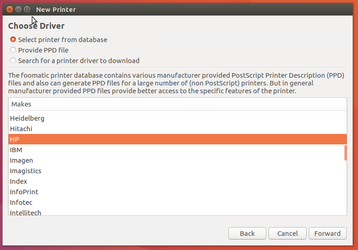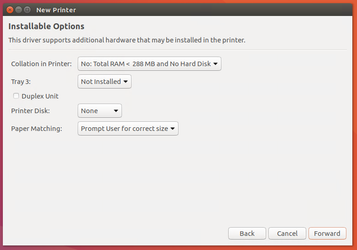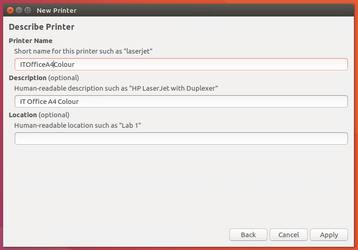...
From the search box enter print and launch the Printers application. | |||||||||||||||||
From the window that appears click Add. | |||||||||||||||||
From the window that appears select 'Windows Printer via SAMBA', on the right pane enter one of the options below in the smb:// box depending on which printer you want to connect to.
Set the Authentication radio option to 'Set authentication details now', enter your username (prefixed by queens\) and password. Click forward. | |||||||||||||||||
| If prompted to click Install/Continue on installing additional required software packages. | |||||||||||||||||
| When prompted select the appropriate driver as shown in the table above. | |||||||||||||||||
| Configure any additional settings as required from the table above. | |||||||||||||||||
| Finally give the printer a descriptive name and click Apply |
...