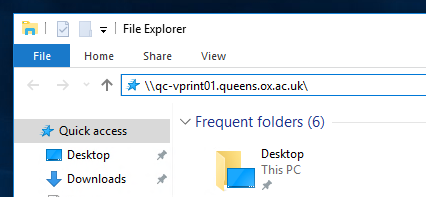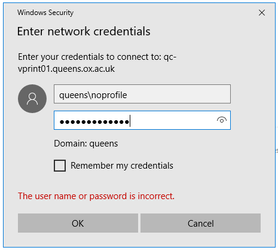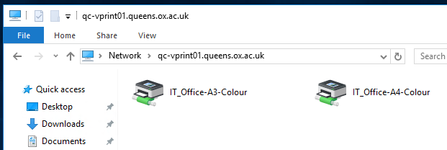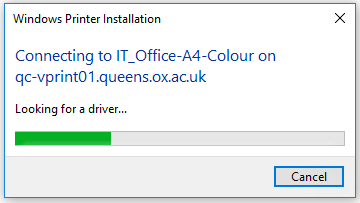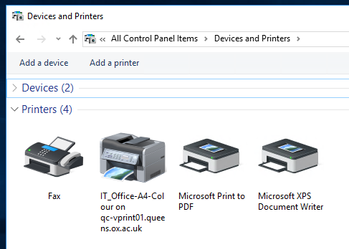Via VLAN8 - Fellows and Staff clients can print to the printer server (which has a leg in this network). Note that direct printing is not permitted and restricted by Access Control Lists.
Step-by-step guide
Open Windows Explorer, in the address bar enter the text below and then hit the enter key. \\qc-vprint01.queens.ox.ac.uk\ | |
After a short wait enter your username (prefixed by queens\) and password making sure you tick the 'Remember my credentials' box. Click OK. If you do not tick this box you will need to repeat these first two steps every time you want to print. | |
| You will then be presented with a list of the printers you can connect to (note that this list will be different from the one displayed in the screenshot). Double click on the printer that you want to use. | |
| Wait (up to 5 minutes) for the printer to install onto your printer after which... | |
| ...it will be available in Device and Printers. |
Related articles