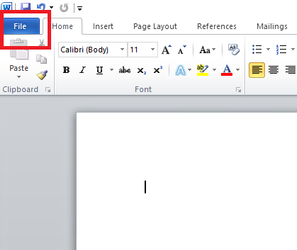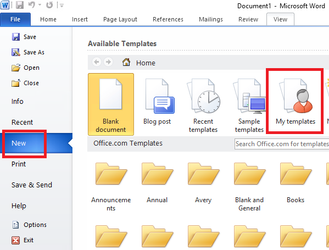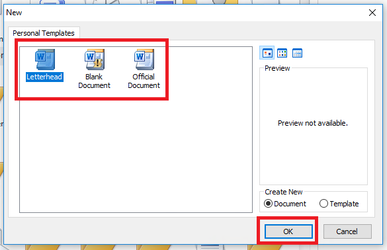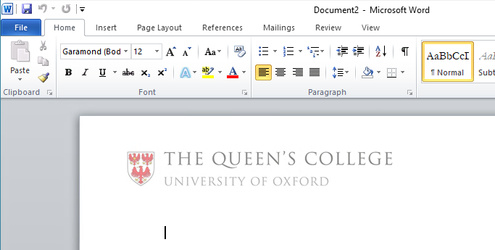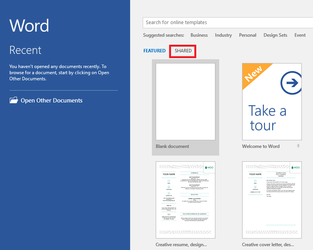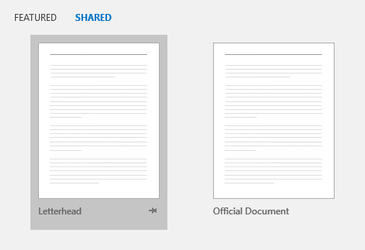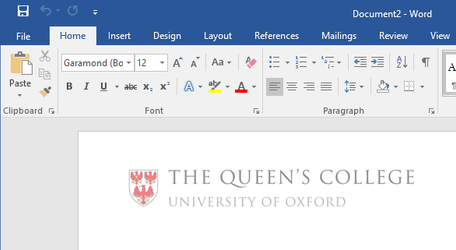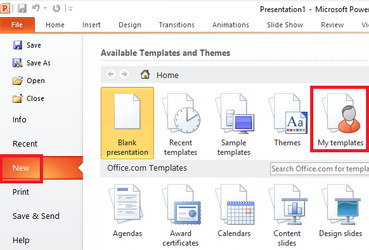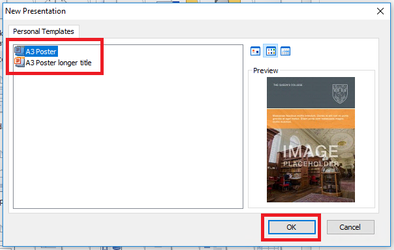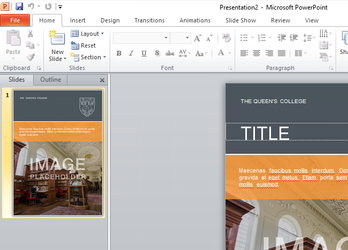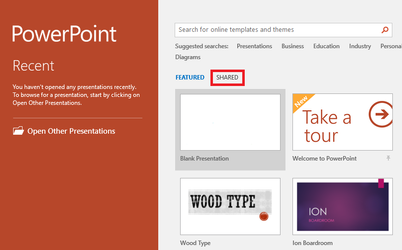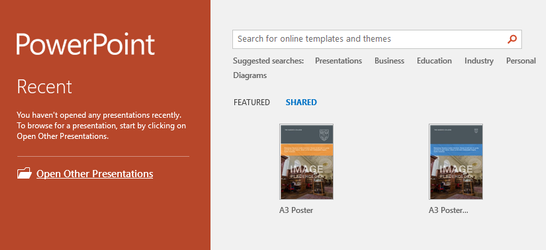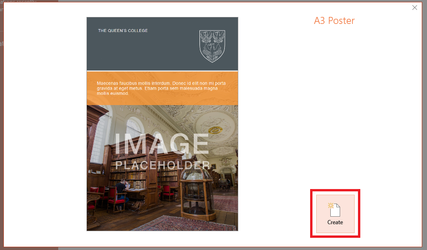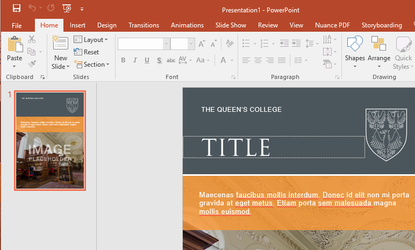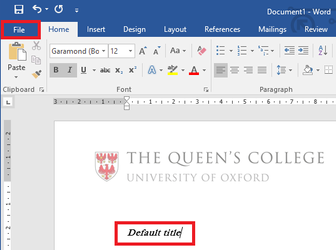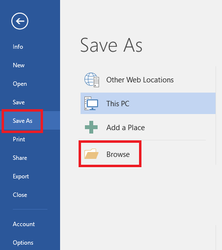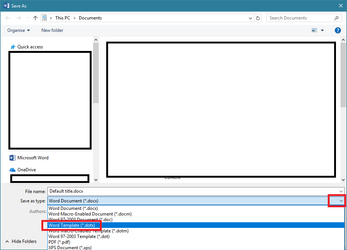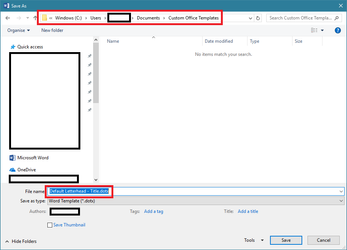...
| With Word open click File. | |
| Click New > My templates. | |
| Select either Letterhead or Official Document and then click OK. | |
A new document will open with the correct formatting optionssettings. |
Office 2016
| Launch Word, from the new document window (you can also access this by clicking File > New) click Shared. | |||
Select Letterhead or Offical Document.
| |||
| A new document will open with the correct formatting settings. |
PowerPoint Documents
Office 2010
| With PowerPoint open click File. | |
| Select New > My templates. | |
| Select A3 Poster or A3 Poster longer title and click OK. | |
| A new document will open with the correct formatting optionssettings. |
Office 2016
| Launch PowerPoint, from the new document window (you can also access this by clicking File > New) click Shared. | |
| Select A3 Poster or A3 Poster longer title. | |
| Click Create. | |
| A new document will open with the correct formatting settings. |
Creating a personal Word template
Office 2016
| Make any changes to a default template as required then click File. | |
| Select Save As > Browse. | |
| From the Save as type drop down select Word Template (*.dotx). | |
Note that the save path has changed to your Custom Office Templates folder, do not change this. Enter a descriptive name as the File name and then click Save. |