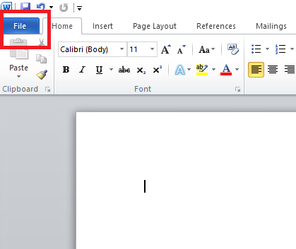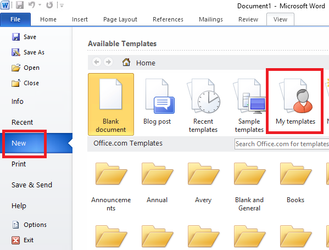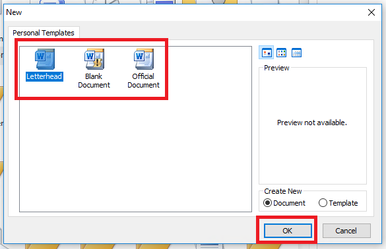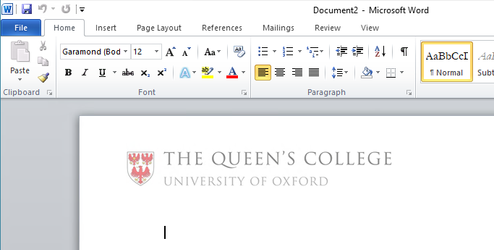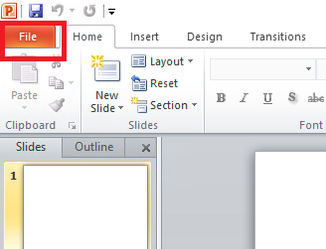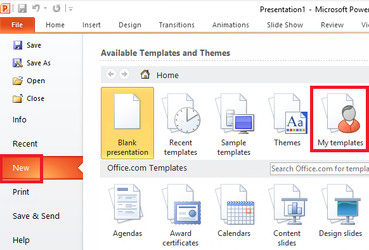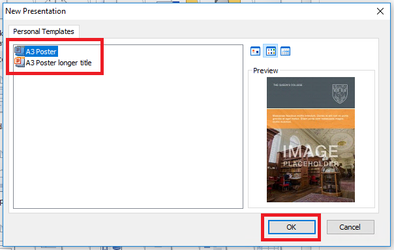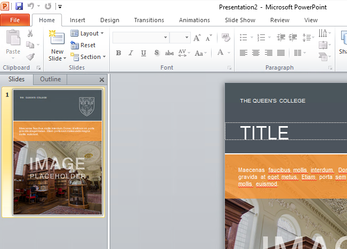The college uses a set of document templates to ensure that all communications are presented in a consistent manner. As both Office 2010 and Office 2016 are deployed in the college this guide covers both.
Word Documents
Office 2010
| With Word open click File. | |
| Click New > My templates. | |
| Select either Letterhead or Official Document and then click OK. | |
A new document will open with the correct formatting options. |
Office 2016
PowerPoint Documents
Office 2010
| With PowerPoint open click File. | |
| Select New > My templates. | |
| Select A3 Poster or A3 Poster longer title and click OK. | |
| A new document will open with the correct formatting options. |